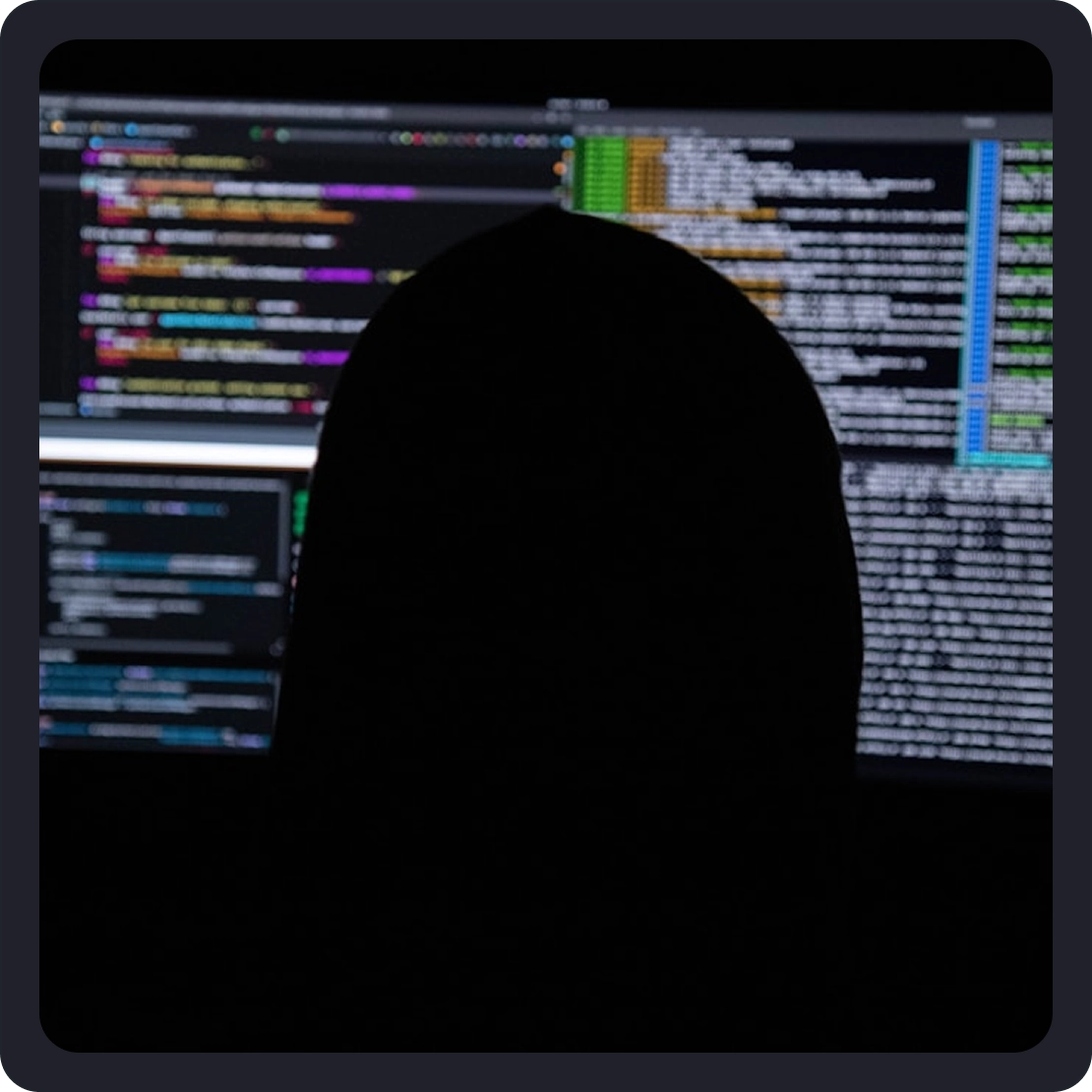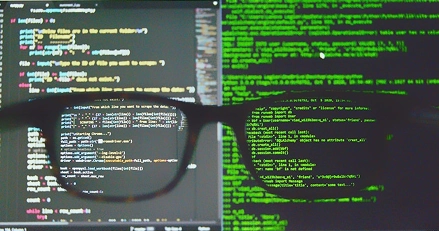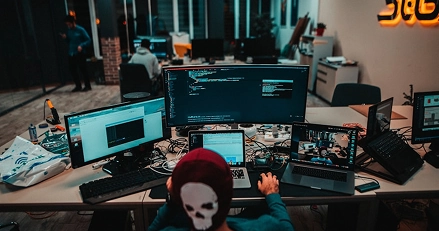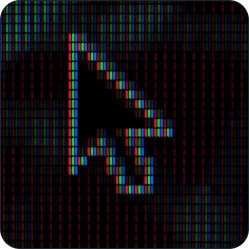Module 1: Navigation

File Names
Part I. Getting to Know the Command Line
The ls command
Long file format. Defining file types. Viewing the contents with the less command
Basic directories
Basic directories. Part 2
Symbolic links
Working with virtual consoles and the command prompt
Module 2: File and Directory Operations

Working with symbols; commands: CP and MV
Deleting files and directories. Create hard and symbolic links.
Operations with files and directories
Module 3: Working with Commands

Command identification
Help for commands
Command Operations
Module 4: Input/Output Redirection

Redirecting standard output
Redirecting standard error output
Redirection
Standard Input Redirection
Convectors
Module 5: Text Editing

Text editors
Comparing files and finding the difference
Modifying files in a text editor
Module 6: Command Line Enhancements

Path substitution, tildes
Substitution. Part 2
Substitution
Editing the command line. Using history
An example of using history in Kali Linux
Module 7: File Permissions

Owners, group members and everyone else.
Access rights to files and directories: read, write and execute
Privileges
umask - defining default file permissions
Module 8: Process Management

Processes. Commands: ps, top, jobs, bg, fg
Example: Managing processes in Kali Linux
Processes
Module 9: Environment and Variables

Environment and variables. Part 1
Environment and Variables. Part 2
Environment
Example: Setting up the Bash environment
Module 10: Prompt Customization

Customizing the input prompt
Customizing the input prompt
Module 11: Package Management

Part 1
Part 2
Package Management
Part 3
Red Hat Enterprise Linux 8 (RHEL8)
Kali Linux
Module 12: Disks and Partitions

Viewing Devices
Managing partitions and creating file systems
Disks and file systems
Cloning disks and working with swap files
Module 13: Archiving and Backup

Using the commands: dd, gzip, gunzip, zcat, zless
Use command: tar
Archiving and Backup
Module 14: Network Configuration

Network. File: /etc/network/interfaces in Ubuntu
Network Settings
Module 15: User Management

Files: passwd, shadow. Command: useradd
File: sudoers. Command: sudo visudo
Part II. System Administration: Working with Users
Commands: useradd and userdel
Commands: passwd, chpasswd, chsh, chfn, chage
File: /etc/group. Commands: groupadd, groupmod
Practical exercise: using the sudo command
Using the commands: useradd, userdel and usermod
Practical exercise, using the commands: useradd, usermod and userdel
Exercise, use the commands: groupradd, grouprmod and groupdel
Practical exercise, adding users to groups
Configuring user passwords
Practice exercise: passwords
Lab exercise: Managing users and groups
Module 16: File Access Rights

Setting permissions on files and directories
Changing the owner of a file or directory
Part II. System Administration: File Access Rights
Hands-on exercise: Changing the owner of a file or directory
umask and managing default permissions and file access
Hands-on exercise: umask and default permission management and access
Lab exercise: Configuring file access
Module 17: Process Management

Monitoring and managing Linux processes
Tasks (jobs)
Part II. System Administration: Monitoring and Managing Linux Processes
Practical exercise: Managing Jobs
Lab exercise: Monitoring and process management
Module 18: Services and Daemons

Controlling Services and Daemons
Controlling Services: Practical Examples
Part II. System Administration: Services and Daemons
Example Managing Services in Kali Linux
Additional lecture on systemd and systemctl
Managing system modules and targets with Systemctl
Dependencies between modules in Systemd: understanding and managing them
Module 19: SSH Configuration

Configuring a secure SSH connection
SSH key-based authentication
Part II. System Administration: Open SSH Service
Configuring and securing SSH
Module 20: System Logs

Describe the structure of a system log (logging) file
Viewing system log files
Part II. System Administration: Analyzing and Storing System Log Files (Logs)
Review system log entries
Store system logs "permanently"
Kali Linux example: Using awk, cut, grep, sed to process data
A practical example of information retrieval
Module 21: Vim Editor

Install and run Vim with its own configuration file
Repeat the previous step
Vim
Open, save and close files
Navigating through a file
Search
Customize
Use effectively
Module 22: Git and Version Control

Introduction to version control systems in software development and DevOps
Historical evolution of version control systems
Learning Git
Basic problems solved by version control systems
Practical implementation of basic version control methods
Summary of the module on version control systems
Control questions on the basics of version control systems
The role and importance of Git in modern software development and DevOps
Installing Git on different operating systems
Specifics of installing Git on Windows, MacOS and Linux
Basic Git structure and data organization
Creating the first repository and commit in Git
Practicing creating and managing commits in Git
Basic Git commands for file management
Methods for rolling back changes to a Git repository
Version control and rollback of changes in Git
Checklists for basic Git operations
Git repository structure and principles
Basic Git commands for managing a repository
Practicing creating and customizing a Git repository
Working with the index and commits in Git
Methods for undoing and rolling back changes in Git
Managing untraceable files in Git
Methods for resetting and restoring state in Git
Finding and analyzing changes in Git history
Analyzing Git commit statistics
Searching the Git version log
Analyzing Git commit changes in detail
Statistical analysis of changes in Git